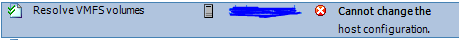Force mount missing datastores
By accident while in Cluster Settings / Datastore Heartbeating, I noticed a datastore wasn’t available of one of the hosts.
Trying to mount it from the vSphere client failed with a popup:
Call “HostStorageSystem.ResolveMultipleUnresolvedVmfsVolumes” for object “storageSystem-326” on vCenter Server “vcenter” failed.
The command to force mount a snapshot that is persistent has changed from ESX(i)4.x to ESXi5.0.
The details are at http://kb.vmware.com/kb/1011387.
Use SSH or ESXi Shell and run:
# esxcli storage vmfs snapshot list
# esxcli storage vmfs snapshot mount -l “VMFS_NAME”
This should mounted the volume successfully.