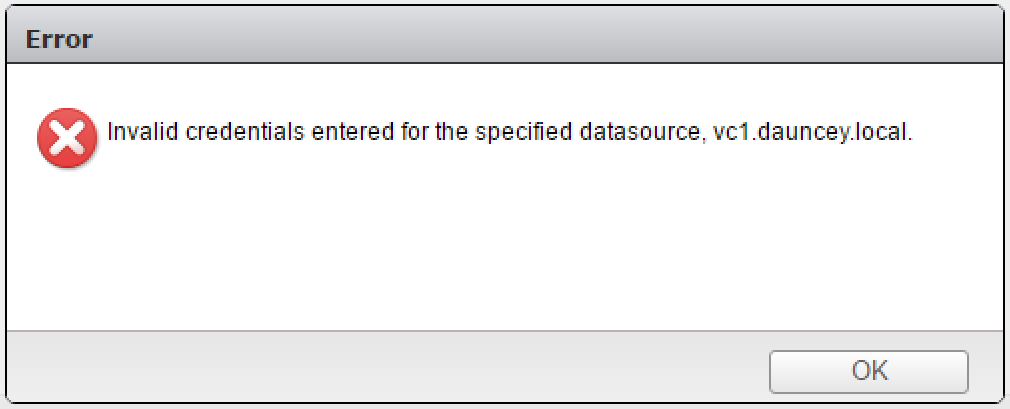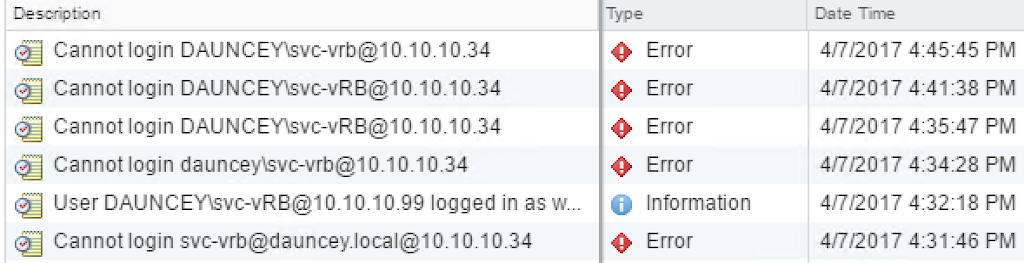Unable to add vCenter to vRB – invalid credentials
A lot of people have probably never tried vRealize Business. As more companies want a cloud like charging model, or to show the true cost of VMs, interest in these tools is picking up.
Usually vRB is deployed with vRA or vIDM, as it will use them as an authentication source.
One of the great features of vRB7.2 is that it can used in standalone mode without vRA or vIDM. This is great for a POC as it can use local accounts on the vRB appliance.
It’s pretty straight forward to deploy vRB, and there’s plenty of other blogs detailing the deployment and configuration.
The one issue I ran into, was I couldn’t add a vCenter server connection in vRB.
“Invalid credentials entered for the specified datasource, vc1.dauncey.local.”
I tried various formats for the username ie: username@domain.local, domainusername.
I could see the failed attempts in vCenter, but I could successfully login directly to vCenter with this account.
Thanks to the great team within VMware, someone had previously had this issue and the LastPass browser extension was the issue.
Simply use Incognito mode, or another browser and vRB successfully registers with vCenter.
For all other operations you can go back to using your normal browser.