NSX API OpenAPI version - Failed to Import

Updated 2025-03-03
When using Postman, or other API clients (Thunder Client), you can download all the API commands associated to them. Although the NSX collections are still using OpenAPI Spec v2, while Thunder Client only supports OpenAPI Spec v3+.
NSX API documentation is located on the developer.broadcom.com site, specifically here: https://developer.broadcom.com/xapis/nsx-t-data-center-rest-api/latest.
When trying to import the NSX OpenAPI JSON in Thunder Client it fails with the error: Failed to Import
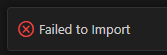
Download NSX API Spec
To convert the NSX OpenAPI Spec collections to v3, peform the following:
Go to the NSX-T Data Center REST API - Related Resources page, and choose the version of NSX. Download or copy the link for nsx_policy_api.json. (You may have to view the source, or click download and use the browser network monitor to see which address it is using. Look for something similar to: https://dp-downloads.broadcom.com/?file=nsx_policy_api.json&oid=212869&id=6kawsNEKSynOzG-w_duScYOC59ODWe2iXoGO4SyI63179DarMysPWBjt94V5ICU=&specDownload=true&verify=1740973579-vE6GguKml%2FyNqu7qaXBJw1TNeWVnvbsA80aCLVr7xn0%3D)
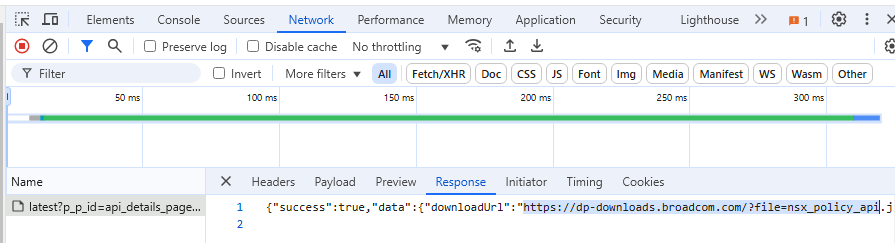
Convert to OpenAPI v3
You can download the swagger.io docker container, or use their online version.
Go to https://converter.swagger.io, and expand GET, click Try it out. Paste the url of the NSX policy API JSON to the URL field and click execute. It may take a while.
On the other hand, if you downloaded the NSX policy API Spec JSON, exapnd POST, click Try it out and paste the nsx_policy_api.json contents to the Request body section and click execute.
Be lazy and download it here option
NSX Policy API 4.2.1.0.0 / OpenAPI 3.0.1: nsx_policy_api.json