NSX ALB Failed Serial Key Decryption Failed
Applying a license to VMware NSX Advanced Load Balancer (Avi) version 21.1.3+ you may get an error:
failed Serial key decrytion failed. Failed to process serial key. SYSERR_LICENSE_DECRYPTION_FAILED Vmw error: NONE_FOUND
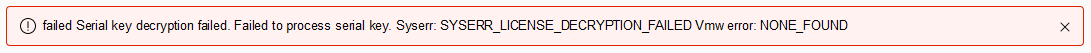
This is due to a change in keys. Old keys (before December 2021) won't work with new deployments of NSX ALB version 21.1.3+. But also new keys won't work with older versions before 21.1.3.
If you have a version before 21.1.3 and upgrade, there's no issue and your existing key will keep working.
If you have access to the licensing portal, you can upgrade the key yourself. Although if the upgrade button is greyed out, reach out to your VMware account team and they'll be able to assist you.
In case you missed it in the release notes:
- Installing VMware Serial Key Licenses
- To use VMware Serial Key licenses purchased before December 23, 2021, on a new Avi Controller deployment running version 21.1.3 or later:
- Upgrade your VMware Serial Key licenses from the customer connect portal. For more information, refer How to Upgrade License Keys.
- Apply the upgraded license keys on the newly deployed Avi Controller.
Notes:
- If you run into any issues with applying licenses, reach out to your VMware sales representative and we will provide a license that can be applied on the Avi Controller and fulfil your request.
- There is no action required on the Avi Controller deployments that are upgraded.
- To use VMware Serial Key licenses purchased after December 23, 2021, on an existing Avi Controller deployment running version 21.1.2 or earlier:
- Downgrade your VMware Serial Key licenses from the customer connect portal. For more information, refer How to Downgrade License Keys.
- Apply the downgraded license keys on the newly deployed the Avi Controller.
- To use VMware Serial Key licenses purchased before December 23, 2021, on a new Avi Controller deployment running version 21.1.3 or later:
Installing VMware Serial Key Licenses To use VMware Serial Key licenses purchased before December 23, 2021, on a new Avi Controller deployment running version 21.1.3 or later:
- Upgrade your VMware Serial Key licenses from the customer connect portal. For more information, refer How to Upgrade License Keys.
- Apply the upgraded license keys on the newly deployed Avi Controller.
If you run into any issues applying licenses, reach out to your VMware sales representative and we will provide a license that can be applied on the Avi Controller and fulfil your request.
Note: There is no action required on the Avi Controller deployments that are upgraded.